PDF AI: Review + Bonus Tool [2024]
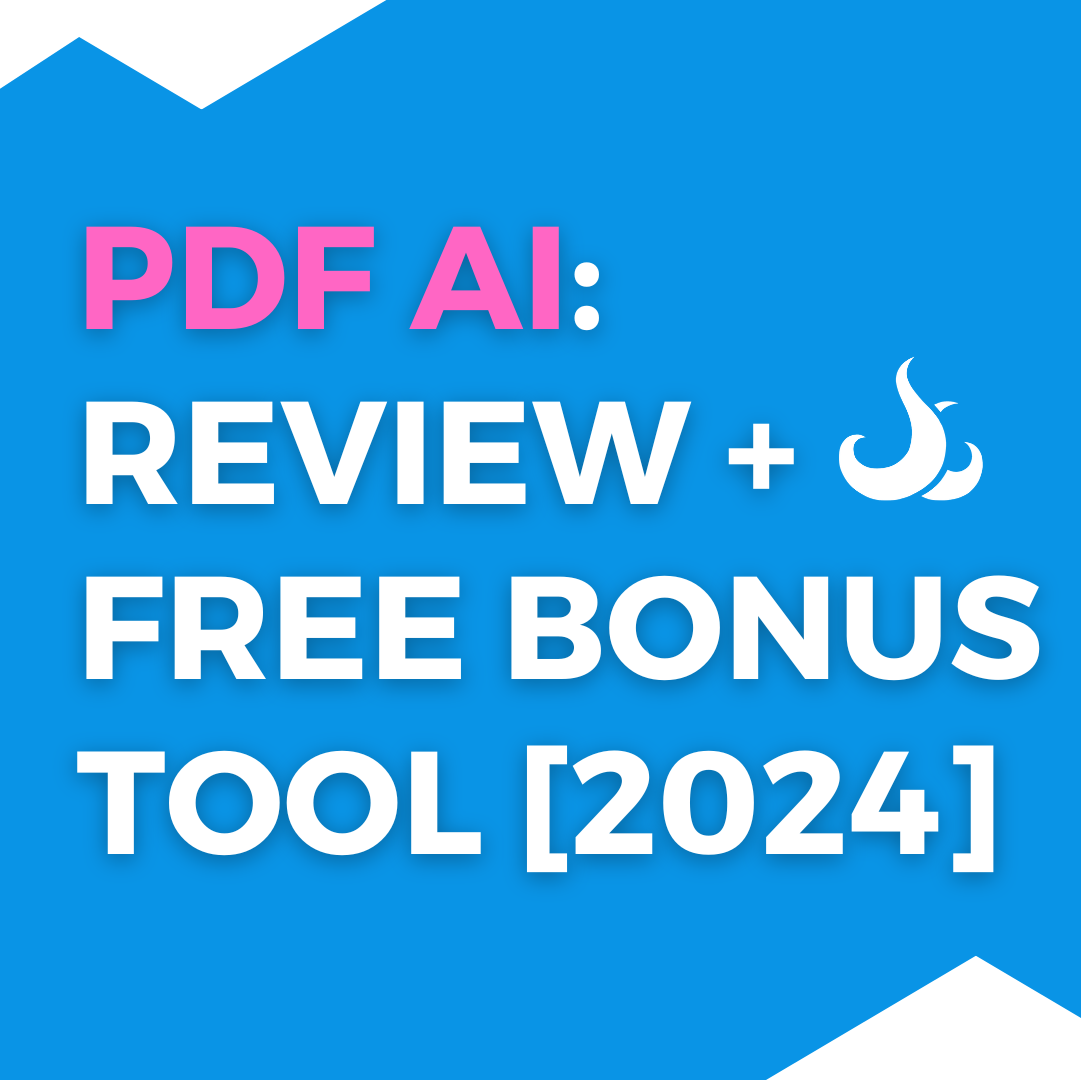
Quick Summary: PDF.ai is a tool that uses AI to interact with PDF files, offering features like OCR for scanned documents, Chrome extension, document tagging, and more. It comes with different pricing plans, including a free Hobby Plan with basic features and paid plans with increased limits and additional capabilities. The tool aims to make working with PDFs more accessible and collaborative. Additionally, PDFGenie is a free PDF summarizer within the Jotgenie platform, catering to students and general tasks, allowing users to generate quizzes, summaries, keypoints, simplifications, and more from PDFs.
What is PDF.ai? | PDF AI

PDF.ai is a tool that helps you interact with your PDF files by using AI to answer questions you might have about the content within them. It’s got a more advanced AI than ChatPDF, making it quite handy for those who need to pull information from multiple documents quickly.
The software can also understand scanned documents, which means you can get information from PDFs that are basically just photos of text. This is done through OCR (Optical Character Recognition), which converts images of text back into actual text.
You can share access to your PDFs with others, making it easier to work together on documents. There’s an extension for Chrome too, which lets you use PDF.ai right from your web browser, which is convenient if you read a lot of PDFs online.
To organize your PDFs, you can tag them, which is like putting them into categories so you can find related documents faster. If you’re just interested in one part of a document, you can select that text to get a summary or an explanation, which saves time.
Privacy settings in PDF.ai mean you can choose to keep your document interactions off the company’s servers, for those who are concerned about privacy. There’s also a section where you can save frequently asked questions or prompts, which can be a time-saver if you tend to ask the same things of your documents.
Additionally, PDF.ai offers some free tools, like an AI Resume Scanner and an Invoice AI Scanner, among others.
The application is designed to make it easier to work with PDFs in various contexts, whether you’re reading a book, going through research, analyzing reports, or learning from training materials. The AI helps by making the information in these documents more accessible and interactive.
Pricing | PDF AI
Hobby Plan
Pros:
- Free of charge
- Allows for basic use with a PDF upload limit of 1 and a monthly questions limit of 500
- Suitable for individuals with very light needs
Cons:
- Very limited features: no OCR support, no Chrome extension, no chat with PDFs
- Cannot upload files larger than 10MB
- No paid add-on feature for GPT-4
- No API access, customer support, or option to invite team members
Pro Plan
Pros:
- Affordable at $10/month
- Increased PDF upload limit to 100 and monthly questions limit to 5,000
- Includes OCR support to recognize text from images
- Email customer support
Cons:
- No Chrome extension, chat with PDFs, or white-labeled PDF embed
- Cannot upload files larger than 50MB
- GPT-4 not a standard feature, but it is also not available as an add-on for this plan
- No API access or option to invite team members
Ultimate Plan
Pros:
- Unlimited PDF uploads and monthly questions
- Provides OCR support and Chrome extension
- Email and chat customer support provided
- Suitable for power users
Cons:
- $20/user/month could be costly for multiple users
- Max file size still capped at 50MB
- Limited non-commercial API access
- No chat with PDFs option or white-labeled PDF embed
- Cannot invite team members, which might limit collaboration
- GPT-4 still not available, even as a paid add-on
Enterprise Plan
Pros:
- Tailored for businesses with more extensive needs
- Unlimited PDF uploads and questions, with OCR support
- Chrome extension and chat with all PDFs available
- Commercial use API access (pay as you go)
- Can invite team members for collaborative work
- Priority email and chat customer support
- Offers GPT-4 as a paid add-on and white-labeled PDF embed
Cons:
- Most expensive option at $50/user/month, potentially a significant cost for larger teams
- Max file size remains at 50MB which may not be enough for all enterprise needs
Final Verdict | PDF AI
PDF.AI is praised for its transformative chat interface, multilingual capabilities, competitive pricing, document interaction and commitment to data privacy. Despite a limited free tier and room for improvement in example questions, it stands out as a reliable and efficient tool for enhancing PDF interactions, making it a worthy contender against competitors like ChatPDF and ChatGPT.
PDFGenie | PDF AI
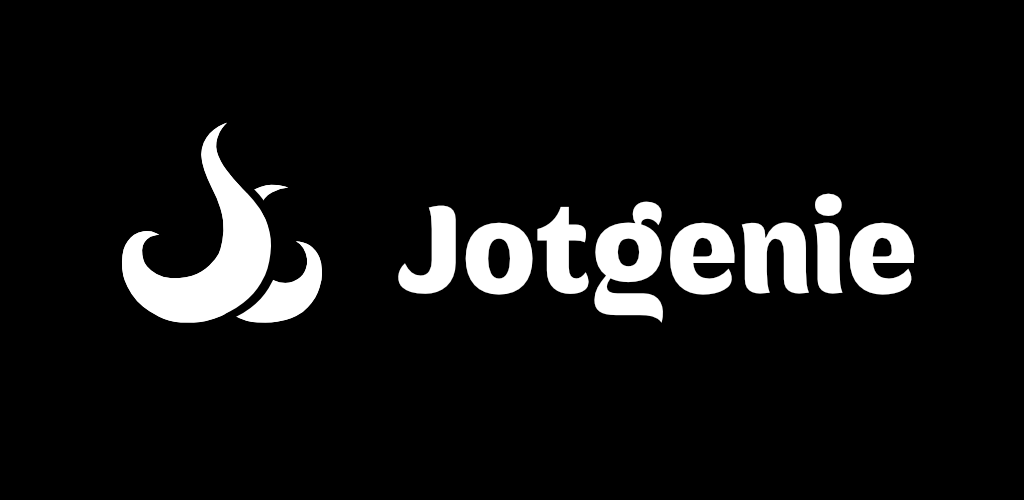
PDFGenie is part of the Jotgenie platform created and powered by Puzzlcat Software, built specifically for students, but it can also be used for general tasks. It’s a free PDF summarizer, and you can upload a PDF up to 150 MB in size, unlike most AI PDF tools! You can choose from a selection of preset options and generate text such as:
- Quizzes
- Summaries
- Keypoints
- Simplification
- Bloom
Free for 5 uses per month. Premium plan costs 9$ per month and discounted at 7$ if signed up for the annual plan.
Link: Try PDFGenie Now!
Jotgenie Blog: https://tomlombard.com/jotgenie/
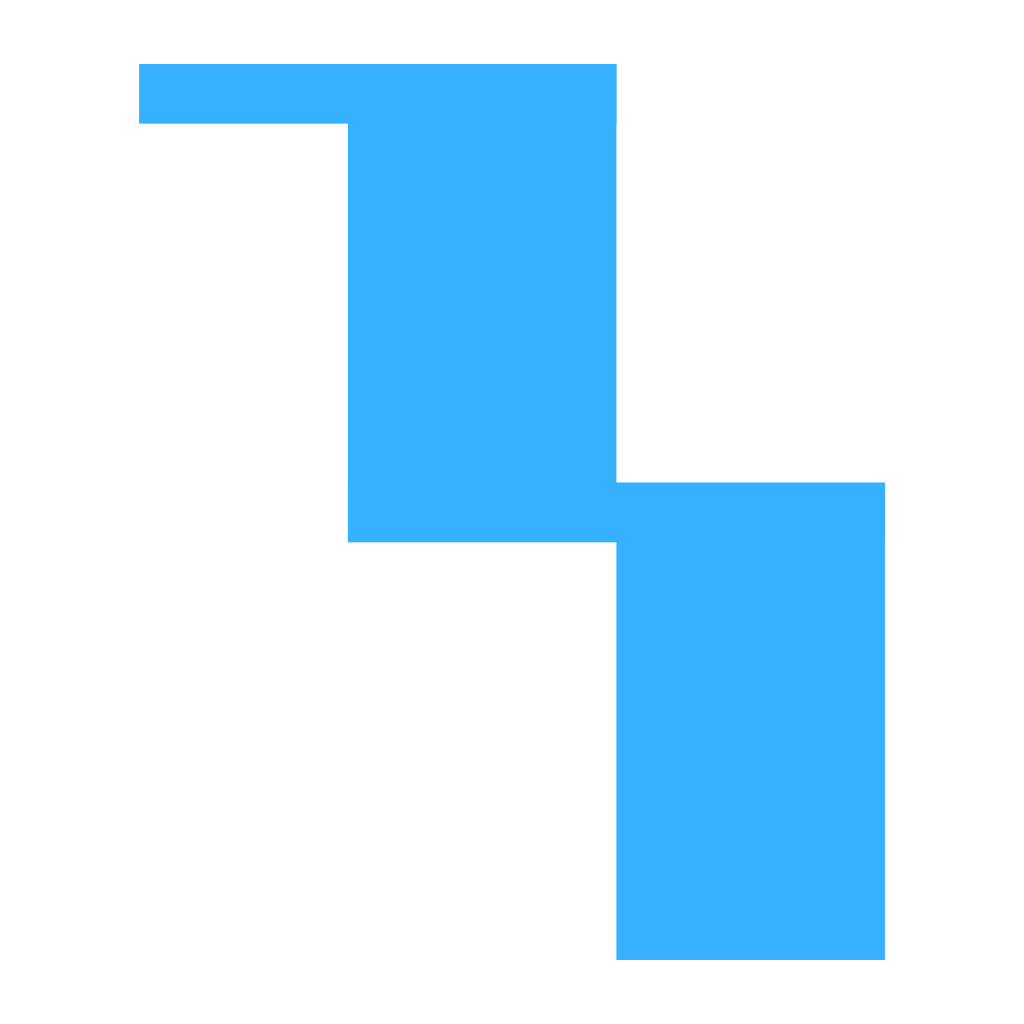
![Summarize Tool: 11 Free & Premium [2024]](https://tomlombard.com/wp-content/uploads/2023/12/Blog-6-1-768x768.png)
![Best AI Tool for Students: A Comprehensive Guide [2024]](https://tomlombard.com/wp-content/uploads/2024/01/Best-AI-Tool-for-Students-2024-768x768.png)
![Use Jotgenie For AI Generated Notes and Summaries [2024]](https://tomlombard.com/wp-content/uploads/2020/04/Jotgenie-Logo-768x768.png)