Best AI Tool for Students: A Comprehensive Guide [2024]

Quick Summary: The article showcases 6 of the best AI tool for students that helps to study: Jotgenie (summarise audio and videos), ChatGPT (ideas and text generation), QuillBot (writing improvement), Gradescope (feedback and assessment), Otter.ai (transcription), and Knowji (vocabulary). It also answers common questions about AI in education, compares tools based on data needs, and explores AI assistants in learning platforms. Ultimately, it highlights the benefits and challenges of AI in education, emphasizing personalization, engagement, and ethical use.
My Top 6 Free AI Study Tools For Students [Best AI Tool for Students]
In the dynamic landscape of education, the integration of Artificial Intelligence (AI) has revolutionized the way students approach their studies. Here, we explore some of the best free AI study tools that cater to various aspects of learning:
1. Jotgenie: Auto Notes & Summaries for Students [Best AI Tool for Students]
Availability: Free to use with a paid plans.
Link: https://www.jotgenie.com/en/landing

2. ChatGPT: Your Virtual Study Buddy
Availability: Free to use with a paid upgrade option.
Link: https://chat.openai.com/

3. QuillBot: Rewriting the Learning Experience
Availability: Offers a free version with additional premium plan.
Link: https://quillbot.com/summarize

4. Gradescope: Streamlining Assessment
Availability: Available for free with premium features.
Link: https://www.gradescope.com/

5. Otter.ai: Transforming Lectures into Learning Opportunities
Availability: Free with premium options.
Link: https://otter.ai/

6. Knowji: Boosting Vocabulary with AI
Availability: Varies by module.
Link: https://www.knowji.com/

These AI study tools cater to a range of study needs, from improving writing skills and enhancing vocabulary to simplifying the assessment process. The free availability of these tools makes them accessible to students looking to augment their learning experience without additional financial burden.
Frequently Asked Questions About AI Study Tools
As students navigate the landscape of AI study tools, various questions may arise. Let’s address some of the frequently asked questions about these tools:
Q1: How do AI study tools enhance learning?
AI study tools enhance learning by providing personalized assistance, adapting to individual learning styles, offering real-time feedback, and streamlining various study processes. They serve as virtual tutors, supporting students in understanding complex concepts and improving their skills.
Q2: Are AI study tools a replacement for traditional study methods?
AI study tools are designed to complement traditional study methods, not replace them. While these tools offer valuable support, they work best when integrated into a holistic learning approach that includes traditional methods, discussions, and collaborative activities.
Q3: Do these tools cater to specific subjects, or are they versatile?
The versatility of AI study tools varies. Some tools are designed for specific subjects, such as math or language learning, while others, like ChatGPT, offer broad applications across various disciplines. It’s essential to explore the features of each tool to determine its suitability for specific subjects.
Q4: How can AI study tools help with time management?
AI study tools can assist with time management by automating certain tasks, such as grading and transcribing, allowing students to focus on more critical aspects of their studies. Additionally, these tools often provide efficient ways to organize and review information, optimizing study sessions.
Q5: Are AI study tools accessible for all students?
Answer: Many AI study tools offer free versions, making them accessible to a broad range of students. However, it’s crucial to consider factors such as internet connectivity and device compatibility to ensure equitable access. Educators can play a role in guiding students to resources that align with their accessibility needs.
Q6: How can students ensure the accuracy of information provided by AI tools?
While AI study tools strive for accuracy, students should approach the information provided with a critical mindset. Cross-referencing information, fact-checking, and using multiple sources can help verify the accuracy of AI-generated content.
Q7: Can AI study tools be used for collaborative learning?
Yes, many AI study tools support collaborative learning. Features like shared documents, real-time editing, and collaborative platforms within these tools enable students to work together on assignments, projects, or study sessions.
Q8: What role do AI study tools play in fostering creativity?
AI study tools can foster creativity by providing alternative perspectives, suggesting innovative ideas, and assisting in content creation. Tools like QuillBot, for example, encourage creative writing by offering paraphrasing and rephrasing suggestions.
Addressing these frequently asked questions can help students navigate the world of AI study tools, enabling them to make informed decisions about incorporating these technologies into their learning journey.

Compare AI Tools and Check Appropriate Data Levels
When comparing AI tools and assessing their appropriateness for different applications, it’s crucial to consider various factors, including the data levels they require.
Low Data Levels: These tools require minimal user-specific data and rely more on broad training datasets. Think of them as learning from general knowledge sources rather than personal experiences. For example, a tool translating languages might excel with large linguistic datasets without needing individual user examples.
Moderate Data Levels: These tools strike a balance, requiring some user-specific data to personalize performance but not needing extensive training on each user. Imagine a music recommendation service that learns your preferences based on a few initial choices.
High Data Levels: These tools heavily rely on extensive user-specific data or large, diverse training datasets to perform at their best. Think of complex personalized assistants or medical diagnosis tools that benefit from deep insights into individual user behavior or extensive medical records.
Here’s a guide to compare AI tools based on their data requirements:
1. ChatGPT:
- Data Levels: Moderate
- Overview: ChatGPT is a versatile chatbot developed by OpenAI. It can generate human-like responses based on the input it receives. While it doesn’t require specific training data for each interaction, its performance benefits from a broad range of training data to understand diverse topics and contexts.
2. QuillBot:
- Data Levels: Low to Moderate
- Overview: QuillBot is an AI-powered paraphrasing tool that assists with rewriting content. It doesn’t necessarily require extensive training data for individual users but benefits from a diverse dataset to generate accurate and contextually relevant paraphrased content.
3. Gradescope:
- Data Levels: Moderate to High
- Overview: Gradescope uses machine learning to streamline the grading process. It requires training data related to various types of assessments, grading criteria, and student responses to effectively automate the grading process. The more diverse the dataset, the better its performance.
4. Otter.ai:
- Data Levels: Low to Moderate
- Overview: Otter.ai is a speech-to-text transcription tool. While it doesn’t require extensive user-specific training, it benefits from a diverse dataset for improved accuracy in transcribing various accents, languages, and speaking styles.
5. Knowji:
- Data Levels: Low to Moderate
- Overview: Knowji, an audio-visual vocabulary app, adapts to individual learning paces. While it benefits from user-specific data for personalized learning paths, it doesn’t necessarily require extensive training on each user.
6. OpenAI Playground (GPT Models):
- Data Levels: High
- Overview: Models like GPT-3 in the OpenAI Playground are language models trained on massive datasets. They require extensive data to understand and generate contextually relevant language. However, they don’t necessarily require user-specific data for general use.
7. Querium:
- Data Levels: Moderate to High
- Overview: Querium focuses on STEM skills and provides personalized, bite-sized lessons. It benefits from datasets related to STEM subjects, student interactions, and learning outcomes for effective personalization.
8. AI-Powered Assistants in EdTech (e.g., Chatbots in EdPuzzle):
- Data Levels: Low to Moderate
- Overview: AI-powered assistants in existing edtech tools may require training data related to specific educational content and user interactions. While they benefit from contextually relevant datasets, they don’t necessarily require extensive user-specific data for general assistance.
9. Smart Sparrow:
- Data Levels: Moderate to High
- Overview: Smart Sparrow utilizes machine learning for adaptive learning experiences. It requires data related to student interactions, learning preferences, and outcomes to personalize lessons effectively.
10. Duolingo:
- Data Levels: Moderate
- Overview: Duolingo uses AI and linguistics to tailor language lessons. It benefits from data related to language structures, user interactions, and learning progress for effective language learning.
When choosing AI tools, it’s essential to balance the level of data required with privacy considerations and the specific needs of the application. Additionally, transparency about data usage and user consent are crucial aspects of responsible AI deployment.

AI Assistants in Existing EdTech Tools
AI assistants in existing educational technology (EdTech) tools play a pivotal role in enhancing the learning experience for students and streamlining various educational processes for educators. Here are some notable AI assistants in EdTech:
1. Google Bard:
- Overview: Google Bard is an AI chatbot that provides accurate and summarized answers to user queries. It can assist in writing lesson plans and offering feedback on assignments.
- Data Levels: Low to Moderate
2. Microsoft Bing Chat:
- Overview: Similar to Google Bard, Microsoft Bing Chat is an AI-powered assistant that offers human-like responses. It can help with various educational tasks, including answering questions and providing information.
- Data Levels: Low to Moderate
3. AI-Powered Assistants in EdPuzzle:
- Overview: EdPuzzle, an interactive video platform for education, incorporates AI-powered assistants. These assistants can generate questions and facilitate assessments based on the content of educational videos.
- Data Levels: Low to Moderate
4. Canva with AI Design Enhancements:
- Overview: Canva, a graphic design platform, integrates AI design enhancements. It assists users in creating visually appealing presentations, posters, and other educational materials.
- Data Levels: Low to Moderate
5. Salesforce Einstein AI in Education:
- Overview: Salesforce Einstein AI includes features tailored for education. It offers AI-powered analytics, personalized recommendations, and insights to optimize student engagement and success.
- Data Levels: Moderate to High
6. AI Assistants in Kahoot:
- Overview: Kahoot, a game-based learning platform, incorporates AI assistants for generating quizzes and questions. These assistants contribute to creating engaging and interactive learning experiences.
- Data Levels: Low to Moderate
7. Hello History, Character.AI, and Persona Chatbots:
- Overview: These chatbots enable real-time conversations with historical figures, world leaders, or fictional characters. While they serve educational purposes, caution is needed as they share technology with general chatbots.
- Data Levels: Low to Moderate
Considerations for AI Assistants in EdTech:
- Functionality: AI assistants in EdTech tools perform various functions, from answering queries and generating content to providing personalized recommendations and facilitating assessments.
- Data Privacy: It’s crucial to consider data privacy and ensure that user data is handled securely and in compliance with relevant regulations.
- User Interaction: The effectiveness of AI assistants often depends on user interaction. User feedback and continuous improvement based on user experiences are essential.
- Integration: Integration with existing educational platforms and ease of use are important factors for the seamless incorporation of AI assistants into educational workflows.
AI assistants in EdTech contribute to creating more dynamic, personalized, and efficient learning environments, supporting both educators and students in their educational journeys.

Understanding the Role of AI Tools for Education
Understanding the role of AI tools in education is essential as these technologies continue to reshape the learning landscape. Let’s delve into the various aspects that highlight their significance:
1. Personalized Learning:
- Adaptability: AI tools can adapt to individual learning styles and pace, providing personalized learning experiences. This adaptability ensures that each student receives tailored instruction and support.
2. Efficient Grading and Assessment:
- Automation: AI tools, such as Gradescope, streamline the grading process by automating assessments. This not only saves educators time but also provides students with prompt and constructive feedback.
3. Enhanced Student Engagement:
- Interactive Learning: AI-powered educational games and interactive content engage students actively in the learning process. These tools make learning enjoyable, fostering a positive and participatory classroom environment.
4. 24/7 Accessibility:
- Availability: AI tools, like chatbots and virtual assistants, are available around the clock. This accessibility ensures that students can access information, assistance, and resources whenever they need them.
5. Intelligent Tutoring Systems:
- Individualized Support: AI-driven tutoring systems, such as Smart Sparrow and TutorAI, offer individualized support. They analyze student performance and provide targeted guidance, helping students overcome learning challenges.
6. Language Processing for Writing Assistance:
- Grammar and Writing Support: AI tools like Grammarly and QuillBot assist students in improving their writing skills. They provide grammar suggestions, paraphrasing, and other writing enhancements.
7. Accessibility and Inclusivity:
- Accommodating Diverse Needs: AI tools can be designed to accommodate diverse learning needs. Speech-to-text tools, for example, assist students with reading difficulties, ensuring inclusivity in the learning environment.
8. Revolutionizing Research:
- Data Analysis: AI tools in research, such as those utilizing language models like GPT, help analyze vast amounts of information quickly. They contribute to the efficiency of literature reviews and data synthesis.
9. Innovative Content Creation:
- AI-Generated Content: AI tools contribute to creating innovative educational content. From generating presentations to synthesizing information, tools like OpenAI Playground and Canva with AI enhancements offer creative possibilities.
10. Future-Ready Skills:
- Exposure to AI Technology: Integrating AI tools into education exposes students to future-ready skills. Familiarity with AI technologies prepares them for the evolving demands of the workforce.
11. Challenges and Considerations:
- Ethical Use: Educators must consider the ethical use of AI tools, ensuring that these technologies are employed responsibly and with a focus on student well-being.
- Data Privacy: Safeguarding student data is paramount. Institutions need robust policies to protect the privacy of students when using AI tools.
- Balancing Traditional Methods: While AI tools offer valuable support, they should complement traditional teaching methods rather than replace them entirely.
12. Continuous Improvement:
- User Feedback: AI tools often incorporate machine learning, allowing them to improve over time with user feedback. This iterative process ensures that the tools evolve to meet the changing needs of the educational landscape.
In conclusion, the integration of AI study tools is a paradigm shift in education, offering unprecedented opportunities for personalized learning and improved efficiency. By understanding, engaging with, and guiding students on the responsible use of AI tools, educators can unlock the full potential of these transformative technologies in the learning journey.
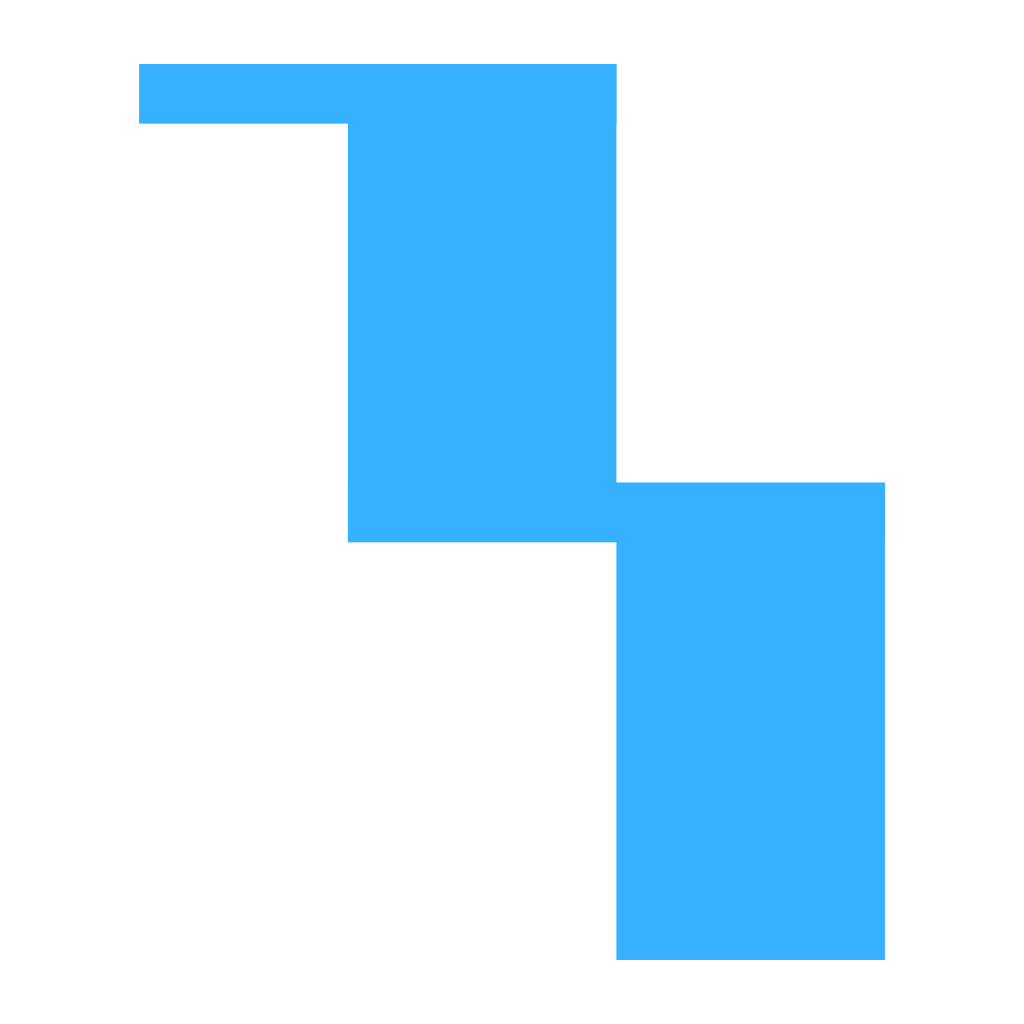
![PDF AI: Review + Bonus Tool [2024]](https://tomlombard.com/wp-content/uploads/2023/12/Blog-5-Header-e1701702074794-768x767.png)
![Why an AI Notetaking Assistant can Help Students Be More Productive [2024]](https://tomlombard.com/wp-content/uploads/2020/04/Relaxed-Student.webp)
![Why Students Should use an AI Notetaking Assistant for Better Studying [2024]](https://tomlombard.com/wp-content/uploads/2020/04/frustrated-confused-young-college-student-with-afro-hairstyle-rubbing-forehead-trying-hard-understan-removebg-preview.webp)
![Summarize Tool: 11 Free & Premium [2024]](https://tomlombard.com/wp-content/uploads/2023/12/Blog-6-1-768x768.png)
![Use Jotgenie For AI Generated Notes and Summaries [2024]](https://tomlombard.com/wp-content/uploads/2020/04/Jotgenie-Logo-768x768.png)
This is good!