Summarize Tool: 11 Free & Premium [2024]
![Summarize Tool: Free & Premium [2024]](https://tomlombard.com/wp-content/uploads/2023/12/Blog-6-1.png)
Quick Summary: Summarize tools have become essential in 2024 for condensing extensive reading material efficiently. QuilBot’s Summarizer is notable for its multilingual support and customizable summary lengths for free. Semrush is great for content optimization and offers varied summary lengths without cost. Jotgenie caters to students by converting audio notes and videos into summaries in multiple languages. Prepostseo provides a freemium summarizing option with accuracy and user-friendly features. TL;DR and PDF Summarizer are handy for quick, on-the-go summarization despite some usage limitations. Paraphraser.io is a multilingual, user-friendly platform but with a distracting ad presence. Text Summarizer is ideal for professionals but places its advanced AI Summarizer behind a paywall. Lastly, general tools like Grammarly offer clear and concise writing assistance, although still in beta. Whether free or premium, there’s a tool to fit everyone’s summarization needs in 2024.
Introduction
In today’s information-rich world, efficiently managing and processing large volumes of text has become a significant challenge for many professionals across various fields. Recognizing this issue, developers have introduced a number of sophisticated tools designed to extract the core message from expansive documents quickly and effectively. In 2024, these tools have evolved, becoming more advanced and accessible than ever.
This blog aims to guide you through the latest offerings in text summarization technology, highlighting both free and premium tools that promise to streamline your workflow. From QuilBot’s Summarizer, which offers customizable summaries, to Semrush’s content optimization features, and from Jotgenie’s student-centric approach to Prepostseo’s freemium model, we will provide an unbiased overview of what each tool brings to the table.
Whether you’re a student looking to distill key points from lectures, a professional aiming to keep up with industry reports, or anyone in between, our comprehensive look at these tools will help you find the right solution for your summarization needs. Let’s delve into the world of text summarization and explore how these tools are redefining efficiency and clarity in reading and writing for everyone in 2024.
I will use an excerpt of the synopsis from Romeo and Juliet: Romeo and Juliet – Wikipedia as my copy and paste in text to summarize.
It’s 665 words in length, consisting of 3992 characters.
Avoid These Tools:
- Paraphrasing Tool Summarizer Tool
- Spinbot Summarizer
- Scribbr Summarizer
I recommend avoiding the following tools as they do essentially the same thing with different skins. The “Advanced Summarize” button literally links to Quillbot’s summarizer tool.
My Top 3 Summarizer Tools
#1 Jotgenie
Best Feature: 1.2GB Video Upload size
#2 Quillbot
Best Feature: Keyword selection and maintenance
3# Summarizer Tool
Best Feature: Free Plagiarism Checker
1. Summarizing Tool [Summarize Tool]
What’s impressive is that it transforms lengthy texts into summaries of a specified length. It’s also multilingual, accommodating content in up to 16 languages, and lets you input text in various formats, be it paragraphs or bullet points. Uploading texts is versatile too, accepting direct copy-pasting, file upload or even simple URL insertion.
In terms of privacy, I feel quite secure using it. The tool uses encrypted data to maintain user privacy. This works great for me as both a professional and a student as it allows me to absorb information swiftly and accurately. The AI is fairly accurate but I noticed some finer details do get overlooked. So, I would advise against its use if you’re dealing with highly complex content.
Using this tool is as easy as it gets with just three steps: inputting your text, choosing the summary size, and clicking on ‘summarize.’ In return, you get a nice, concise summary! What’s even better is that it’s a completely free service and doesn’t restrict usage. It is secure and user-friendly which makes it an absolute must-have for everyone dealing with a lot of reading material.
Price Plan:
Free
Key Features:
- Custom Summary Sizes: Provides the capability to adjust summary length according to user needs, ranging from a brief 10% to a comprehensive 90% of the source text.
- Multi-Language Support: Equipped to handle and condense texts in 16 diverse languages, facilitating cross-lingual comprehension and information processing.
- Three Modes: Allows for a range of text inputs including direct copy-pasting, uploads of PDF or Word files, or by entering URLs, offering flexibility in the type of content that can be summarized.
Dislikes:
None
User Experience:
Simply copy paste and go! I tested the accuracy and quality of the summary and it lives up to the promise.
20% of Length Summary (Paragraph): The summarizer generated 187 words in total.
40% of Length Summary (Paragraph): The summarizer generated 332 words in total.
60% of Length Summary (Paragraph): The summarizer generated 444 words in total.
2. Preposteo [Summarize Tool]
One of the things I really appreciate about this tool is its adaptable summarization percentages. This feature, along with bullet lists, top sentence rankings, and best sentence selections, makes it incredibly versatile, offering different formats for summaries.
It’s a great asset for students, teachers, journalists, editors, and writers like me who need to quickly understand and reduce content. The tool does, however, strictly adhere to certain summarizing rules, such as covering essential points without repetition or adding personal input.
This summarizing method is different from paraphrasing, which involves rewording text without adjusting length. With this tool, the summary is significantly shorter and focuses solely on the main points.
I’ve found the Prepostseo Text Summarizer to be incredibly user-friendly. There’s no registration needed. All I have to do is paste my content or upload my file, select my desired features, and receive my summary. It’s as simple as that.
Price Plan:
- Basic: $10 per month
- Standard: $20 per month
- Company: $45 per month
Key Features:
- Set Summarization Percent: Customize the length of the summarized content by setting a desired percentage between 20 and 75.
- Show in Bullets: Summarized results can be formatted in bullet points, useful for quick overviews in presentations.
- Show Ranking Wise: Summarizes content in sequence according to sentence rankings determined by the tool’s algorithms.
- Show the Best Sentence: Identifies the sentence with the highest score as determined by the summarizer’s algorithms.
- Summary Output in 5 Languages: Select one of the Languages to summarize the content, including English, Spanish, Dutch, French, and Czech.
- 2 Modes for Summaries: Select the manner in which you prefer the text output.
Dislikes:
- Max 2500 words for Simple Summarizer
- AI Summarizer lacks word count selection.
- No PDF uploader
User Experience:
Under the “Simple Summarizer” tab, I tested the accuracy of the lengths by choosing three of my custom length settings and sliding to the desired percentages.
20% of Length Summary (Paragraph): The summarizer generated 182 words in total.
40% of Length Summary (Paragraph): The summarizer generated 336 words in total.
60% of Length Summary (Paragraph): The summarizer generated 484 words in total.
I find the percentage sliders very accurate and seem to work as advertised.
Output Comparison:
| Simple Summarizer (182 words) | AI Summarizer (184 words) |
| Persuaded by Benvolio and Mercutio, Romeo attends the ball at the Capulet house in hopes of meeting Rosaline. Juliet’s cousin, Tybalt, is enraged at Romeo for sneaking into the ball but is stopped from killing Romeo by Juliet’s father, who does not wish to shed blood in his house. After the ball, in what is now famously known as the “balcony scene”, Romeo sneaks into the Capulet orchard and overhears Juliet at her window vowing her love to him in spite of her family’s hatred of the Montagues. Tybalt, meanwhile, still incensed that Romeo had sneaked into the Capulet ball, challenges him to a duel. The Prince, now having lost a kinsman in the warring families’ feud, exiles Romeo from Verona, under penalty of death if he ever returns. Capulet, misinterpreting Juliet’s grief, agrees to marry her to Count Paris and threatens to disown her when she refuses to become Paris’s “joyful bride”.[2] When she then pleads for the marriage to be delayed, her mother rejects her. The families are reconciled by their children’s deaths and agree to end their violent feud. | The play, set in Verona, Italy, is set between the Montague and Capulet families who, like the masters they serve, are sworn enemies. Count Paris talks to Capulet about marrying his daughter Juliet, but Capulet asks Paris to wait another two years and invites him to a planned Capulet ball. Romeo sneaks into the Capulet orchard and overhears Juliet at her window vowing her love to him in spite of her family’s hatred of the Montagues. After the ball, in what is now famously known as the balcony scene, Romeo secretly spends the night in Juliets chamber where they consummate their marriage.The play ends with an elegy for the lovers, ending their violent feud with the Capulet family. Romeo and Paris meet at the tomb to find all three dead. The families are reconciled by their childrens deaths and agree to end their feud. The play ended with the Princes’ elegy: For never was a story of more woe / Than this of Juliet and her Romeo. The plot ends with the death of Romeo and his lover, who is killed by the poison. |
Both summaries are accurate, and it comes down to the preference of the user.
Also, the sentence and bullet points are non-destructive after selection, which is great if I wish to make changes without redoing things!
A plagiarism checker is also available to use seamlessly if you wish to check your generated text. If you wish to check more words (up to 25000), you must upgrade to the premium plan.
3. TLDR This [Summarize Tool]
It offers such great features like automatic text summarization, metadata extraction to include author information, images, estimated reading time, and a remarkable ad free reading experience.
As a person dealing with a lot of information, especially as a student and occasional writer, I find this tool absolutely suitable for teachers, journalists among other professionals. The browser extension is a life saver, allowing me to summarize on-the-go.
And it’s all for free, it also supports uploading documents! This tool has earned respected endorsements from various reputable websites. It’s a highly recommended tool to handle information overload effectively.
Price Plan:
Freemium
Key Features:
- Article Metadata Extraction: The tool automatically extracts important metadata such as author, date information, related images, and title from articles, alongside estimating reading time for news articles and blog posts.
- Distraction and Ad-Free Reading: It provides a clean reading experience by eliminating ads, pop ups, graphics, and other online distractions.
- Focus on Essential Content: TLDR This highlights the most relevant information, filters out weak arguments and speculation, and avoids clickbait, allowing users to focus on the core substance of the content.
- Add URL: Copy in the URL of a website to summarize the page
Dislikes:
- Sign up required to increase limits
- 25MB Upload limit for documents
- 10000 Character limit
User Experience:
I add the text and, impressive enough it gives more than a summary, I am able to ask questions using AI about the document/ text as well, which is cool!
I like how simple the summaries are explained in the summary as well.
4. Text Compactor [Summarize Tool]
It’s incredibly user-friendly – all I had to do was input the text and use a slider to adjust how long I wanted the summary to be. I instantly got a summary which I could keep refining as needed. For anyone looking to understand intricate documents quickly, this tool could be a big time-saver!
Price Plan:
Key Features:
- User-Friendly Interface: A simple text box is provided where users can directly paste their text without needing special skills, making the tool accessible for all user levels.
- Summary Length Customization: Offers the flexibility to choose the percentage of the original text to include in the summary, accommodating different needs for summary detail.
- Real-Time Summarization: Delivers summaries within seconds, enabling users to quickly obtain the gist of the text without notable delays.
- Word Frequency Analysis: Utilizes an algorithm that considers the frequency of words to determine key themes, ensuring the summary focuses on the most repeated and therefore likely important content.
- Compatibility and Accessibility: Available for free and online, the tool can be accessed from any device with internet connectivity, catering to a broad user base without financial or technological barriers.
Dislikes:
- No PDF uploader
User Experience:
Non destructive changes when using the slider.
20% of Length Summary (Paragraph): The summarizer generated 202 words in total.
40% of Length Summary (Paragraph): The summarizer generated 300 words in total.
60% of Length Summary (Paragraph): The summarizer generated 407 words in total.
5. Paraphrase.io [Summarize Tool]
The platform is incredibly user-friendly and caters to individuals who might not be native English speakers by offering support for multiple languages. As a user, I’ve found it refreshing the level of control it gives you over the summarization process, enabling you to determine the length of the summary and even whether bullet points are included. I’ve noticed it’s particularly beneficial for individuals like students, journalists, and writers who often have to rapidly understand complex material.
The best part is, Paraphraser.io doesn’t require you to go through the hassle of creating an account – it’s totally accessible, and free of charge! It’s been a real timesaver in my day-to-day work.
Price Plan:
- Monthly: $7 per month
- Yearly: $60 per month
Key Features:
- Multilingual Support: Accommodates 8 different languages, providing a seamless summarization experience for users from diverse linguistic backgrounds.
- Free and Unlimited Usage: Allows users to summarize an unlimited number of texts without any associated costs, removing barriers to information processing.
- Flexible Summarization Control: Offers adjustable summary length options, affording users the flexibility to choose between succinct overviews and more comprehensive condensed texts according to their specific needs.
- Bullet Points Creation: Offers the capability to transform texts into bullet points, facilitating the preparation of easily digestible presentations and study notes.
- Text Rating System: Incorporates a ranking mechanism that identifies and emphasizes the most crucial sentences within a text, thus enhancing the user’s ability to quickly assimilate key information.
Dislikes:
- Percentage slider doesn’t produce accurate results.
- Ads are distracting.
User Experience:
It shows the “Details” such as words, characters, sentences, paragraphs, reading level, reading time and speaking time.
I selected the default summarizer and selected 25% of the size of my original text to be generated. It resulted in 378 words in total. The 25% selection seems to not work as advertised, as it should roughly be 150 words.
The plagiarism seems to work very nicely and shows which sections are plagiarized. The UI looks simple, but ads are quite distracting to me.
Output Comparison:
| Default Summarizer (374 words) | AI Summarizer (490 words) |
| Later, Count Paris talks to Capulet about marrying his daughter Juliet, but Capulet asks Paris to wait another two years and invites him to attend a planned Capulet ball.Persuaded by Benvolio and Mercutio, Romeo attends the ball at the Capulet house in hopes of meeting Rosaline.Juliet’s cousin, Tybalt, is enraged at Romeo for sneaking into the ball but is stopped from killing Romeo by Juliet’s father, who does not wish to shed blood in his house.After the ball, in what is now famously known as the ‘‘balcony scene‘‘, Romeo sneaks into the Capulet orchard and overhears Juliet at her window vowing her love to him in spite of her family’s hatred of the Montagues.With the help of Friar Laurence, who hopes to reconcile the two families through their children’s union, they are secretly married the next day.Tybalt, meanwhile, still incensed that Romeo had sneaked into the Capulet ball, challenges him to a duel.Mercutio is offended by Tybalt’s insolence, as well as Romeo’s ‘‘vile submission‘‘,[1] and accepts the duel on Romeo’s behalf.Montague argues that Romeo has justly executed Tybalt for the murder of Mercutio.The Prince, now having lost a kinsman in the warring families’ feud, exiles Romeo from Verona, under penalty of death if he ever returns.Romeo secretly spends the night in Juliet’s chamber, where they consummate their marriage.Capulet, misinterpreting Juliet’s grief, agrees to marry her to Count Paris and threatens to disown her when she refuses to become Paris’s ‘‘joyful bride‘‘.On the night before the wedding, she takes the drug and, when discovered apparently dead, she is laid in the family crypt.The messenger, however, does not reach Romeo and, instead, Romeo learns of Juliet’s apparent death from his servant, Balthasar.Still believing Juliet to be dead, he drinks the poison.Juliet then awakens and, discovering that Romeo is dead, stabs herself with his dagger and joins him in death.The feuding families and the Prince meet at the tomb to find all three dead.The families are reconciled by their children’s deaths and agree to end their violent feud.The play ends with the Prince’s elegy for the lovers: ‘‘For never was a story of more woe / Than this of Juliet and her Romeo. | L’ultimo bacio dato a Giulietta da Romeo by Francesco Hayez. Oil on canvas, 1823. The play is set in Verona, Italy, starting with a street brawl between Montague and Capulet servants, who are sworn enemies. Prince Escalus of Verona steps in and announces that any more violence will be punished by death. Count Paris discusses marrying Juliet with Capulet. Capulet requests Paris to wait two years and invites him to a Capulet ball. Lady Capulet and the Nurse attempt to convince Juliet to accept Paris’s advances. Benvolio finds out Romeo is depressed because he is in love with Rosaline, a Capulet’s niece. Romeo goes to Capulet ball, meets Juliet. Juliet’s cousin Tybalt is furious at Romeo for infiltrating the ball but is prevented from harming him by Juliet’s father, who opposes violence in his home. Subsequently, Romeo stealthily enters the Capulet orchard and eavesdrops on Juliet declaring her love for him, disregarding her family’s disdain for the Montagues. Romeo reveals himself to her, and they agree to marry. With Friar Laurence’s support, they wed in secret the following day. Tybalt, furious that Romeo snuck into the Capulet ball, challenges him to a duel. Despite considering Tybalt his relative, Romeo refuses to fight. Mercutio is upset by Tybalt’s disrespect, Romeo’s submission, and fights on Romeo’s behalf. Romeo tries to stop the fight but Mercutio is fatally injured and puts a curse on both families before dying. In anguish and remorse, Romeo kills Tybalt in revenge. Montague claims it is justified for Tybalt’s role in Mercutio’s death. The Prince exiles Romeo from Verona for killing a relative and Romeo spends the night with Juliet. Capulet, misunderstanding Juliet’s sadness, agrees to marry her to Count Paris and threatens to disown her when she refuses to become Paris’s ‘joyful bride’. Juliet pleads for the marriage to be postponed, but her mother rejects her. Juliet seeks Friar Laurence’s aid. He provides a potion that induces a two-day slumber. He assures her that a messenger will update Romeo. Before the wedding, she takes the drug, is found apparently dead, and is placed in the family crypt. The message doesn’t reach Romeo. Instead, Romeo finds out about Juliet’s apparent death from his servant, Balthasar. Heartbroken, Romeo buys poison and goes to Capulet crypt where he meets Paris mourning Juliet. Thinking Romeo is a vandal, Paris confronts him. In the fight that follows, Romeo kills Paris. Still convinced that Juliet is dead, he drinks the poison. Juliet wakes up, finds Romeo dead, stabs herself with his dagger, and dies. The families and the Prince find all three dead at the tomb. Friar Laurence tells the tale of the ill-fated lovers, satisfying Mercutio’s curse. The families make peace after their children’s deaths and decide to cease their violent feud. The play concludes with the Prince mourning the tragic tale of Juliet and Romeo: “Never was a sadder story / Than that of Juliet and her Romeo.” [4] |
I actually prefer the AI summary in this case, because it is more specific with the details of the names involved.
6. Editpad Text Summarizer [Summarize Tool]
It captures important points, making it easy for readers to understand the text in less time. Also, it supports multiple languages and is free. The tool is simple to use; the summary can be copied, paraphrased, or even downloaded directly. Not just for students or researchers, it’s also helpful for businesses, writers, SEO professionals, and webmasters. Besides the Text Summarizer, Editpad offers other tools such as an Online Notepad, Invisible Character generator, and Small Text Generator.
Price Plan:
- Basic Student: $7 per month
- Basic Monthly: $19 per month
- Basic Annual: $99 per year
- Pro Student: $9 per month
- Pro Monthly: $29 per month
- Pro Annual: $199 per year
Key Features:
- Multilingual Support: Can process and condense text in 8 languages, covering a broad spectrum of linguistic needs for users worldwide.
- Unlimited Summarizations: Offers an unrestricted number of summarizations, catering to the extensive requirements of various professionals like educators and journalists without extra cost.
- Multi-Platform Accessibility: Seamlessly operates on a wide array of devices such as laptops, tablets, and smartphones, ensuring convenient access across different operating systems.
- Various Input Methods: Accepts text in multiple formats for summarization, including direct text paste or document uploads in popular formats like TXT, DOC/DOCX, and PDF.
- Set Summarization Percent: Customize the length of the summarized content by setting a desired percentage between 25 and 75.
Dislikes:
- AI Summarizer is a paid feature
User Experience:
The tool worked as expected, with an accurate display of the words per percentage chosen from the copied text.
However, when I tried to test the AI Summarizer, I was greeted with a paywall to unlock this feature. I feel that this feature will only be of value to you if you want the other features this tool offers.
7. Summarizing Tool [Summarize Tool]
Perfect for summarizing long texts. It’s completely free, and I don’t even have to register to use it. Plus, it supports multiple languages, which is super handy. All I have to do is upload a document or copy-paste text, and the service uses its advanced algorithms to create a concise summary without distorting the original meaning.
What’s really cool is that there are no limits to how much text I can condense, and I can get the summaries in various formats. Whether I’m on my laptop, tablet, or smartphone, it’s accessible, so I can use it anytime, anywhere. Another bonus is that this tool is connected with plagiarism checking and article rewriting tools, which broadens its functionality even further.
Price Plan:
Free
Key Features:
- Multilingual Support: Provides the capability to process and summarize content in a wide range of international languages, including English, French, Spanish, Indonesian, German, Turkish, Portuguese, Italian, and Swedish, catering to a diverse global user base.
- Unlimited Text Summarization: Allows users to extract key points from an endless number of texts, making the tool particularly beneficial for students, educators, journalists, and professionals who regularly deal with large volumes of information.
- File Upload Compatibility: Accepts a variety of file types, such as TXT, DOC/DOCX, and PDF, enabling users to directly upload and summarize documents, thus streamlining the process of converting standard file formats into concise summaries.
- Integrated Auxiliary Tools: Adds value with extra features like a plagiarism checker and an article rewriter tool that are connected with the summarization service, providing a comprehensive solution for ensuring originality and improving content quality alongside summarization tasks.
Dislikes:
None
User Experience:
I have a choice between 3 lengths of short, medium and long.
The resulted word count was:
Short-Length Summary (Paragraph): The summarizer generated 197 words in total.
Medium-Length Summary (Paragraph): The summarizer generated 378 words in total.
Long Length Summary (Paragraph): The summarizer generated 559 words in total.
By far, my favourite feature of this product is the detailed plagiarism checker. It also seems accurate as you can find where the snippets are by clicking the “compare” button.
8. Grammarly [Summarize Tool]
Grammarly’s summarizing tool makes turning complex ideas into clear, concise writing a breeze. Just paste or type your text, like your team’s performance details, and easily get condensed versions that are simple to understand and share. The tool also offers additional features for improved writing, and it’s free! Sign up for Grammarly to access AI-enabled assistance for creating high-quality summaries tailored to your needs. Adjust formality, tone, and length with a few clicks, ensuring your writing is clear and mistake-free. Try it out for a better way to summarize text!
Price Plan:
Free
Key Features:
- Text Condensation: Reduces lengthy documents, emails, articles, and reports to concise summaries, focusing on key points for efficient communication.
- Audience Tailoring: Customizes the summary’s style and language to suit specific audiences, whether it’s for professionals, academics, or casual readers.
- Logical Structure: Maintains the original content’s sequence in the condensed version, ensuring a logical flow and coherence in the summarized text.
- Plagiarism Avoidance: Integrates an auto-citations feature to quickly and accurately credit the original source, helping users prevent unintentional plagiarism.
Dislikes:
- 3000 Characters limit
- Unable to complete generating text per prompt
- Still in beta phase
- No bullet points
- No summary length shift.
- No PDF upload
User Experience:
Immediately, I am greeted with the red-lettered message, “Please shorten your text” on the step 1 page.
Instead I used ChatGPT to summarize the synopsis and used that instead to test it further.
In step 2 I am able to choose the writing style. I went with “Simple” as my style not to break anything.
The result is interesting. It seems that it stopped generating after “Rome” which I assume should be Romeo. It cuts off after generating 123 words or 720 characters.
“In Verona, rival families Montagues and Capulets fight. The Prince declares death for any more trouble. Count Paris wants to marry Juliet, but her father delays and invites him to a ball. Romeo, sad about his unrequited love for Rosaline, goes to the ball and falls in love with Juliet. They secretly marry with Friar Laurence’s help.
Tybalt challenges Romeo to a duel; Mercutio fights for Romeo and gets fatally injured. Romeo seeks revenge by killing Tybalt and gets banished from Verona. Romeo spends a night with Juliet, who is supposed to marry Paris. To escape, Juliet takes a potion and appears dead. Romeo, unaware of the plan, buys poison, kills Paris, and drinks it in Juliet’s tomb. Juliet wakes up, finds Rome”
It is important to remember the tool is still in BETA phase.
9. Quillbot [Summarize Tool]
As a user, I’ve found QuillBot’s Summarizer to be an absolute game changer. The amount of time it has saved me with work assignments is immeasurable. It’s quick and efficient, boiling down dense, lengthy material into digestible and clear summaries. Plus, it gives the user control over the length of the summary, which is perfect for customizing based on one’s needs. What I appreciate the most is that it maintains the essence and context of the original text, all while clarifying key points I need to focus on the most. The fact that it’s free and offers unlimited usage is astonishing. I wholeheartedly recommend QuillBot’s Summarizer to anyone who deals with student work or marketing content that requires you to maintain certain keywords.
Price Plan:
Free
Key Features:
- Quick Key Point Extraction: Efficiently extracts essential information to condense articles, papers, and documents.
- 2 AI Modes: Key Sentences mode provides a bullet-point list of the most crucial sentences and Paragraph mode condenses content into summarized paragraphs.
- Customizable Length: Features an intuitive length slider for users to control the extent of summarization.
- Seamless Integration: Integrates seamlessly into the Chrome browser for a user-friendly experience.
- Free and Unlimited Usage: 100% free to use with no limitations on the number of summarizations.
- Enhanced Writing Experience: Elevates the writing process by aiding in content condensation and key point identification.
- Accessible Everywhere You Write: Ensures a professional writing experience across various platforms and applications.
- User-Friendly Interface: Offers an easy-to-use interface for a hassle-free summarization experience.
Dislikes:
None
User Experience:
I selected the keywords I wanted to maintain. I am able to store the generated text for each summary and “re-summarize” for any of the newer lengths I want to use.
Short-Length Summary (Paragraph): The summarizer generated 95 words in total.
Medium-Length Summary (Paragraph): The summarizer generated 208 words in total.
Long Length Summary (Paragraph): The summarizer generated 231 words in total.
Extra Long-Length Summary (Paragraph): The summarizer generated 351 words in total.
The accuracy and quality of the summary are top-notch and I couldn’t be happier with it! I also have the option to paraphrase the summary if I wish to do so.
10. SemRush AI Summarizing Tool [Summarize Tool]
I like using the Semrush AI text summarizer—it’s a free tool that effortlessly condenses long articles or paragraphs into brief and captivating summaries. I simply paste my text, pick the summary length and format, click “Summarize,” and that’s it! It’s incredibly user-friendly and helps me revamp content, optimize sentences, ensure plagiarism-free writing, and tap into AI technology using Semrush data. Plus, the fact that it’s unlimited and free makes it an invaluable resource for efficiently creating high-quality copy.
Price Plan:
Free
Key Features:
- Free and Unlimited Usage: The tool is accessible without any cost restrictions, allowing users to summarize text as often as needed.
- Quick and Efficient: Provides a rapid and effective summary of lengthy content in just a few seconds, saving time and energy for content creators.
- Versatile Length Options: Users can choose between short, medium, or long summaries, catering to different content needs and preferences.
- User-Friendly Interface: The simple copy-and-paste input process, along with options to select summary length and format, makes it easy for anyone to use.
- Algorithmic Analysis: The AI-based algorithm identifies and extracts crucial points from the text, ensuring that the summary captures the most important information.
- Content Optimization: Helps in revamping content, making it more captivating and approachable by transforming paragraphs and articles into digestible summaries and bullet points.
- Plagiarism Prevention: Encourages the creation of original, unique content, aiding in avoiding plagiarism in every piece of writing.
- Integration with Semrush Data: Leverages the power of AI technology combined with Semrush data, enhancing the summarization process and ensuring quality output.
- Options for Summary Format: Users can choose to receive the summary as a paragraph or a bullet-point list, providing flexibility in how the condensed information is presented.
- Social Media Optimization: Aims to create compelling copy optimized for readers, contributing to effective communication on various platforms.
Dislikes:
- The resulting lengths of the summary aren’t accurate.
- No PDF uploader
User Experience:
I tested three custom settings on the summary length slider to see what the difference in results was, but note that there are more incremental shifts you can set on the slider.
Short-Length Summary (Paragraph): The summarizer generated 173 words in total.
Medium Length Summary (Paragraph): The summarizer generated 75 words in total, which is strange since it’s supposed to be a medium-length summary.
Long-Length Summary (Paragraph): The summarizer generated 75 words in total, and the summary was exactly the same as the medium length.
The bullet point mode has the same issue as the paragraph mode, where the length isn’t accurate. In fact, the summarized text gets smaller instead.
11. Jotgenie [Summarize Tool]
Jotgenie is a whole suite with robust features packed into one. Jotgenie primarily focuses on the student who’s looking for a tool to record audio notes and generate a summary of that lecture.
You can summarize documents and videos (up to 1.2GB!) for free as of now in the beta version. When the software launches with the paid plans, Jotgenie will have a free plan where users can generate five summaries per month to test it out.Students are required, however, to have proof in the form of a student card to be submitted.
Price Plan:
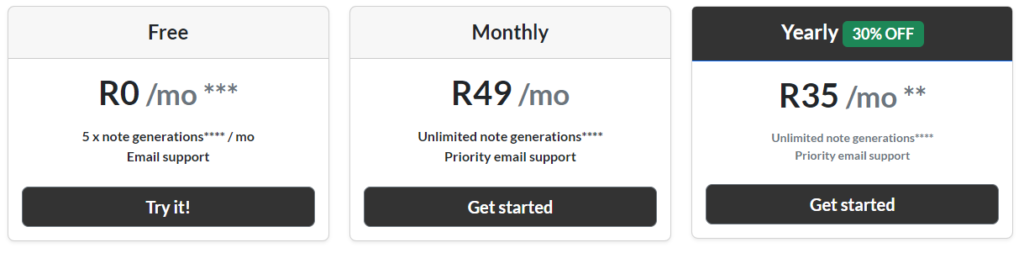
- Student Free: $0
- Student Monthly: $3 per month
- Student Yearly: $30 per year
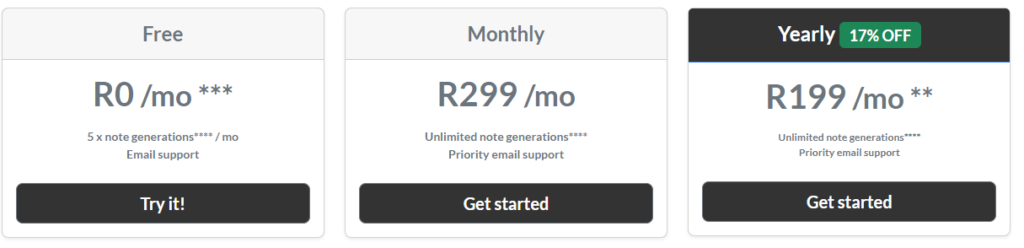
- Business Free: $0
- Business Monthly: $16 per month
- Business Yearly: $125 per year
Key Features:
- Large Upload Size: Upload up to 1.2GB in media.
- Video Summaries: Audio from .mp4 video format can be summarized.
- Summaries Automatically Generated: Notes are emailed and stored to a library on Jotgenie.
- 12 Languages supported: Select any of the 12 input and output languages that can be transcribed.
- 4 Presets: Generate Bullet Points, Action Items, Short Summary and Extensive Summary.
Dislikes:
- No online copy-in-text summarizer feature available.
- Sign up is required.
User Experience:
I uploaded an .mp4 I downloaded from Youtube. The video is 1384 kb in size and 1 minute long. The title is 1 Year of College Computer Science in 1 Minute.
I am able to choose which presets I want to apply to my summary and the language of the input and output media.
Here is the resulting summary generated by Jotgenie: Summary
Check my review on Jotgenie here
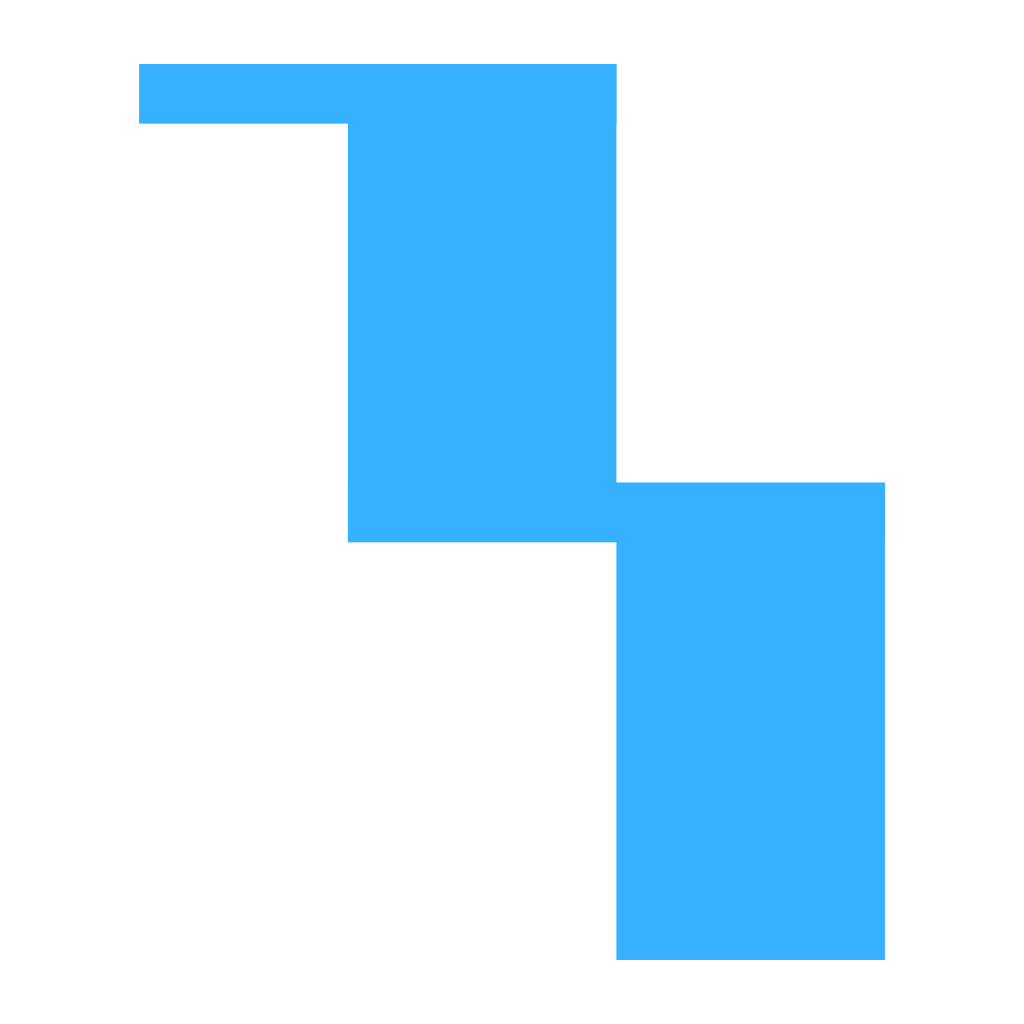
![Use Jotgenie For AI Generated Notes and Summaries [2024]](https://tomlombard.com/wp-content/uploads/2020/04/Jotgenie-Logo-768x768.png)
![Best AI Tool for Students: A Comprehensive Guide [2024]](https://tomlombard.com/wp-content/uploads/2024/01/Best-AI-Tool-for-Students-2024-768x768.png)
![PDF AI: Review + Bonus Tool [2024]](https://tomlombard.com/wp-content/uploads/2023/12/Blog-5-Header-e1701702074794-768x767.png)